Xerox PrimeLink B9136 Multifunctional Printer
AS LOW AS:
Get pricing by phone
Negotiable - Subject to market conditions






Installation starts at: $295
Trained Technicians
Installation includes Hardware, Software and Networking. Installation Details
Xerox PrimeLink B9136 Multifunctional Printer
AS LOW AS:
Get pricing by phone
Negotiable - Subject to market conditions
CONDITION: LIKE NEW
METER COUNT: UNDER 3 MONTHS OF USE
DELIVERY: NATIONWIDE
We serve the following states:
California, Texas, Florida, New York, Pennsylvania, Illinois, Ohio, Georgia, North Carolina, Michigan and more.
Specifications
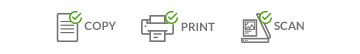
GENERAL SPECIFICATIONS
Speed B/W
Paper Capacity
Max Monthly Volume
Toner Impressions B/W
Copier Type
Color Capability
Properties
ADITIONAL INFORMATION
Output Size
3.93" x 5.82" to 13" x 19.2"
Dimensions (H x W x D)
54.8" x 62" x 31.6"
Power
208-240 V, 15 A
Speed
75 + PPM
Properties
Copier-Printer-Scan
Msrp
MSRP $91,490
CONTACT US TO GET PRICING
Product Overview
Buying the Xerox PrimeLink B9136
Looking to buy a Canon Office Copier at a great bargain? Great, that means you’re at the right place! Copiers on Sale have the best selection of premium gently used Canon Color Copier On Sale in the industry. Copiers in like-new condition. Copiers with less than 3 months of use! Copiers at the most amazing discounted prices. Whatever configuration you need, Copiers on Sale has the right copier machine for you. Delivery is quick and secure. And all the copiers we sell are guaranteed to arrive in perfect working conditions. At Copiers On Sale, we feel the most fulfilled when our customers are completely satisfied with their purchase. We take great care to ensure this happens. And we have the evidence to prove it happens. Feel free to ask us for our customer testimonials. Don’t hesitate. Call us today at 1-855-955-9855 to receive your quote on one of our gently used Xerox PrimeLink B9136.
Nationwide Shipping is Only 199$!
To ensure timely and secure delivery of your Xerox PrimeLink B9136, our company has adopted the best shipping and handling practices in the industry. Over the course of our company’s history, our logistics division has developed an industry leading specialization in shipping delicate copier equipment nationwide as well as around the world. Our in-house logistics experts work in tandem with the nation’s top copier transport companies to ensure that every copier we sell arrives on time and in perfect working condition. Read More.
Warranty for Canon Machines
“Copiers on Sale” offers full warranty coverage for a full 30 days on all copiers purchased including the Xerox PrimeLink B9136 This period starts on the date the copier is received by the buyer. As such, the buyer has ample time to have their copier installed by a trained technician. During the shipping process, vibrations may occur. This may result in the need to make adjustments to the copier once the copier arrives at the destination. For this reason, “Copiers On Sale” takes full responsibility for the copier purchased. Our responsibility includes paying for all missing or broken parts and consumables, as well as labor, for the first 30 days following delivery. Any non-consumable parts are covered for an additional 2 years following the initial 30-day warranty. Read More.
Why Buy a Gently Used Xerox PrimeLink B9136, Instead of New.
Whether you are seeking to replace equipment coming off-lease, or are in the process of beginning a new business or work site, buying equipment like copiers and computers is essential to keeping a well-running space. However, finding the best equipment at a great price can be frustrating. With the rising costs of such office equipment, many consumers are choosing from one of the many gently used copier on the market instead of buying new. If you are in the market for new office equipment, consider the following advantages of buying gently used copiers over new office equipment bought in-store
The Cost Effectiveness of Used Canon
Purchasing a gently used or refurbished Xerox PrimeLink B9136 is always a more cost-effective and economical option than buying a new machine. Often, you can find a fully functioning used model that had just come off-lease or had just been repossessed at prices as much as 70 percent lower than its original sticker price. Saving money on gently used copiers allow businesses and individuals to invest their precious and limited financial resources in other avenues where it is needed more.
Questions & Answers
Do you have a question about this machine?
There are no questions yet. Be the first to ask a question about this product.
Accesories
Parts and Supplies
Toner Catidger

Fuser Assembles

Maintenance Kits

Drum Units

Resources
Care and Maintenance
For detalled care Instructions, please refer to you machine's user manual. We recommend that you also incorporate the following info youy cleaning routine
- Keep unit plugged into a surge protector at all tiems
- Only use OEM Parts and Consumables
- Clean the copier glass regularly
- Clean dust from the machine
- Schedule preventive maintenance with the technician


 Free Consultation by Phone
Free Consultation by Phone
 Click here to read or FAQs
Click here to read or FAQs




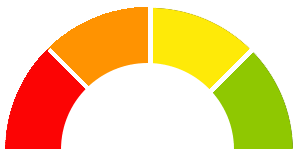 70 Color PPM
70 Color PPM 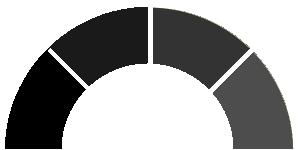 70 B/W PPM
70 B/W PPM








